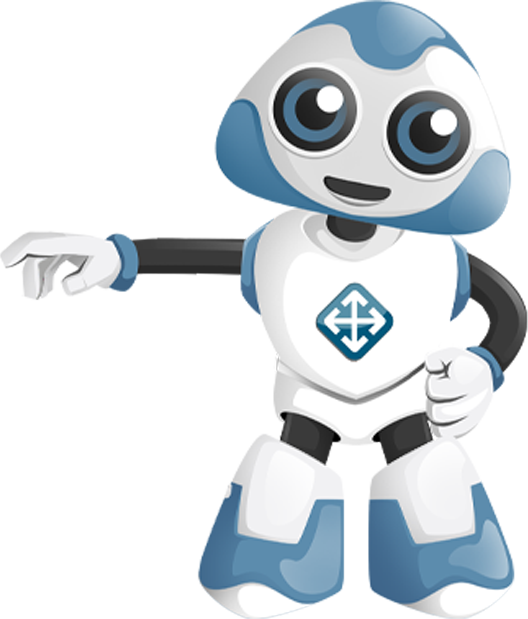Multi-Factor
Authentication
OKTA MFA

OKTA MFA
In recent years, the increase in threats to password security made multi-factor authentication the new trend.
It serves as an essential means of increasing the assurance of validation for enterprise and consumer mobile and Web applications
Authentication can be accomplished through validation of the three types of factors: something you have (I.D card), something you are (your fingerprint), and something you know (like a password).

Multi-factor authentication uses at least two means of authentication. Mobile and Web applications employ the multi-factor authentication which uses a password and a time-based token that is possessed by the user, although the MFA approach presents different tradeoffs and varies widely.
Further below, we expand on why multi-factor authentication is the best solution for your password security issues and the different methods for deploying it. We have carefully analyzed the result of a survey made with IDG that shows the priorities of your peers and how Identity and Access Management helps in strong security and authenticity.
The next step is to explore your options before deploying your Multi-factor authentication, like access needs and policies. We will then provide practical advice for clients interested in building MFA for their apps, based on our experience and observations with engineers.
Setup and Configuration
The first step involved in getting Okta MFA setup for your organization is to connect teachers service to an existing AD domain. Okta offers an AD agent that conjoins security group objects and users to Okta’s universal Directory.
Installing the agent involves downloading the installer and sliding through a wizard that needs you to confirm necessary information about your AD stores, such as the service account name, the service account password, and the domain name.
After you’re done with the installation wizard, you will be required to paste your log-in information to be able to initiate the connection between Okta Identity Management service and the agent.
After it is installed, the Okta Management app provides basic maintenance tasks like starting and stopping the agent, configuring a proxy server, and adding other domains to the service.
We are here for you
Allow us to help you pick the best of breed solution for your IAM Issues
Why Okta for MFA?
The identity management approach of Okta is superbly placed to help businesses in both multi-factor authentication and identity to reduce data breaches. Okta’s multi-factor authentication can help you do that:
Enable strong multi-factor authentication “everywhere.”
- Improves contextual, intelligent access decisions due to connection and device attributes
- Extends coverage to premises applications through support for RDP, LDAP, ADFS, and RADIUS
But to defend against breaches in the best way possible, you’ll require more than basic authentication. You can easily use Okta to:
Centralize identity
- Simplify access and simultaneously Unify it for users to eliminate passwords
- Reduce account management complexity
- Reduce identity sprawl and reduce risk by restricting access to services through brilliant SAML connections
Reduce the attack surface
- Extensible for custom applications through Okta’s API, SDK, and SCIM
Automated deprovisioning and provisioning increases consistent onboarding, while simultaneously removing orphan accounts
Enable rapid response to compromise
- Identify unusual and suspicious behaviors
- Enhance and enrich the cybersecurity environment investment through Okta’s System Log API, that includes: ArcSight, Palo Alto Networks, F5 Networks, IBM QRadar, and more
- Centralized view into all authentication data across cloud, on-premises and mobile applications
• Full-fledged lifestyle management allows the right amount of access to the ideal applications with access request workflows
PROS
It supports geographic zones and mobile device management which makes it a robust offering. Its geographical functionality is much better, and its overall reporting functionality is improved. Its ability to manage identity flow/attribute information among various providers is top of the notch.
CONS
Consumer Identity-Management features are still in their early stage. Authentication to on-premises apps needs expensive hardware.
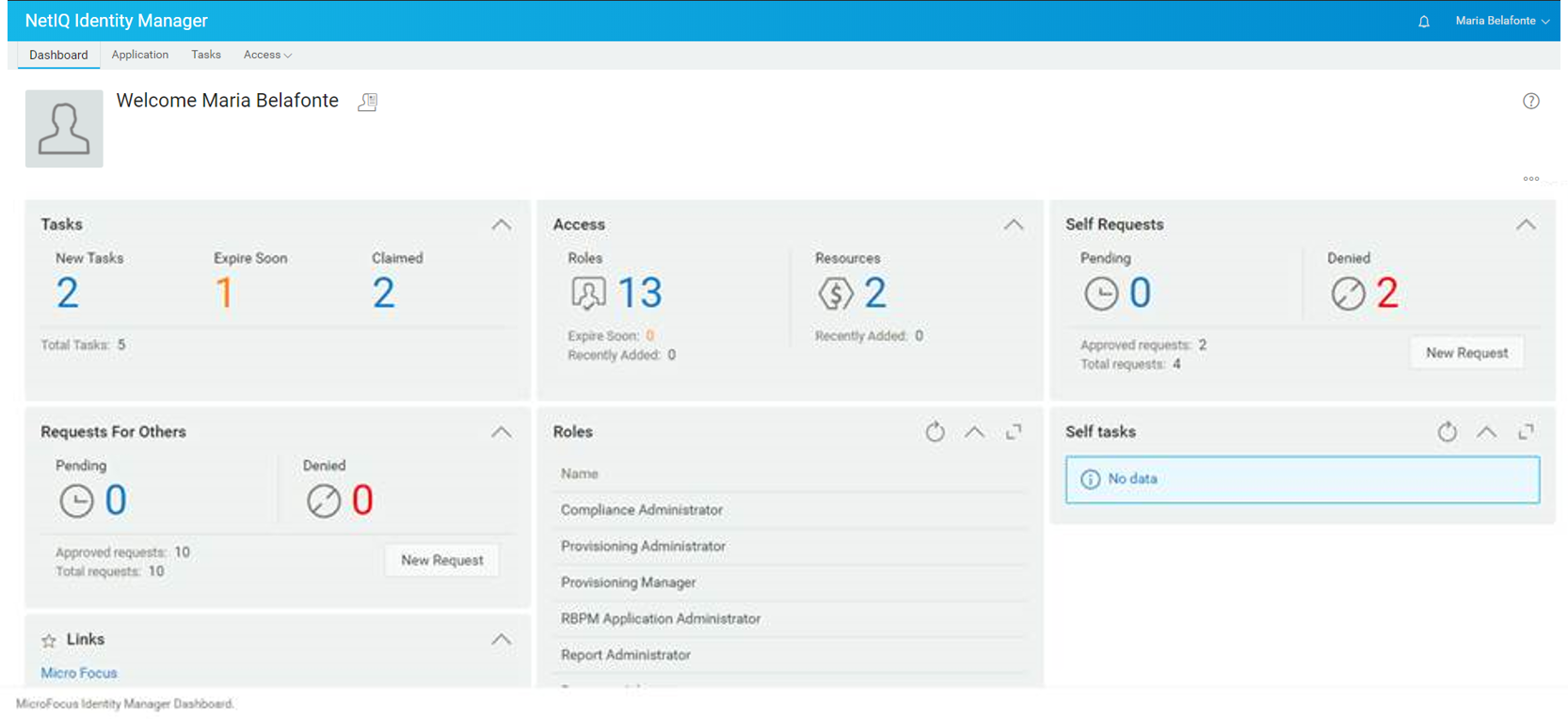
For end users, this process can be strenuous since access to applications can take some time before it gets approved. Legacy governance solutions are complicated and expensive to utilize, and as a result, the IT team will be forced to prioritize to sensitive applications, even though there is a broader need across other applications as each introduces its security risks.
This is where Okta comes into play. As a cloud-based identity lifecycle automation, the Okta Lifecycle management service provides provisioning/deprovisioning functions for onsite and cloud-based applications, workflows, policies, and reporting for a company’s evolving workforce and their devices.
Okra Lifecycle Management automates every lifecycle present in a business process.
Example Scenarios
- Your company has a new marketing hire requires access to all marketing-related applications on their first day on the job
- Sixty contractors are laid off until further notice. Okta can reinstate their original app access when they are recalled
- An employee is going for leave in 10 days. Okta Lifecycle management service can automatically suspend access when ten days elapse
- A sales employee is promoted to an executive role. Okta can approve access to new apps and cancels all access to the previous apps when their job title changes
Key Features and Capabilities
- Group Membership Rules: Based on specific user attributes including position, geography, and department, and a user can be assigned to a specific group thus entitling the user to certain entitlements and app privileges
- App-as-Master: Pre-installed provisioning connectors to CRM, AD, ERP, or HRIS applications allowing to use user attributes in Universal Directory, in addition to these application updates as needed. Admins can determine the priority of the profile masters in Okta
- Attribute-Level Mastering: The ability to maintain various user attributes from differing authoritative sources [CRM, LDAP, HR, AD, etc.]. Multiple sources can define a user’s attributes
- Access Request Workflow: Multi-step access request workflow that allows users to request for additional apps that are not part of the app catalog. Request are instantly sent to the relevant authorities within or outside of IT
- Onsite Provisioning Agent: The onsite provisioning service from Okta extends it’s provisioning capabilities to include onsite web applications and robust applications that work behind corporate firewalls. Also can leverage the SCIM 2.0 standard
- Access Reports: Create reports easily around app access, app assignment, and deprovisioning of users. These reports can be filtered to focus on applications, users, or particular dates. Okta is one of the leading identity cloud services that organizations rely on to get their most important projects completed. Customers use their products in a variety of ways to solve their most challenging access and security challenges, manage access efficiently, build better products, and streamline security
Advantages
- SSO capabilities, MFA security layer.
- Automatic provisioning of accounts, apps, and SAML authentication
- You don’t have to worry about remembering passwords
- Single login support
“To be honest, I can’t find a service that I dislike from GCA.”
– Sr. Director Of Infrastructure, Education on Gartner Peer Insights
![]()
Start Planning For the Future Today
Book a 15-minute call with a GCA representative today to find out how an assessment can help you combat the challenges your organization is facing. We’ll discuss the interview process and set expectations for stakeholders.
Book a 15-minute IAM expert to get started.