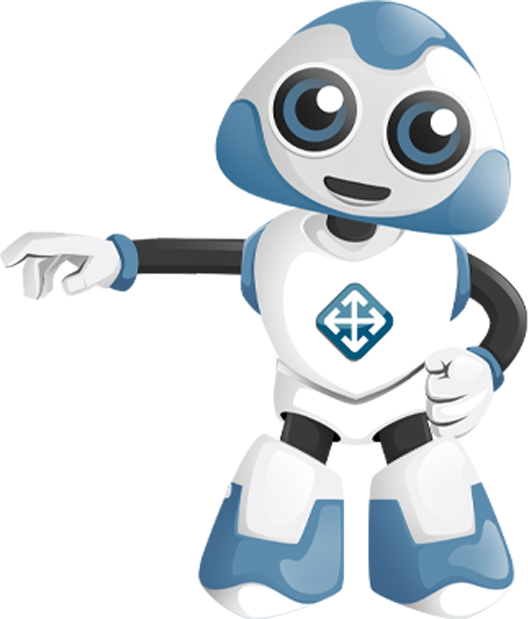Entra ID Professional Services
Microsoft IAM Experts
Microsoft Entra ID is a powerful cloud-based Identity and Access Management (IAM) solution designed to help organizations secure and manage user access to applications and data. With a range of licensing options, including Entra ID Free, P1, P2, and the comprehensive Entra Suite, businesses can choose the level of functionality that best meets their needs or just understand what they already own as part of their existing Microsoft licensing. This guide provides an in-depth look at each licensing model, detailing the features and benefits to help you make an informed decision. Whether you’re looking to enhance security, streamline user management, or ensure compliance Microsoft Entra ID offers the tools and capabilities to support your goals.
How Expensive is Microsoft Entra ID?
Many organizations may already own Microsoft Entra ID licenses as they are often included in various Microsoft 365 license suites. This integration means that businesses leveraging Microsoft 365 for their productivity and collaboration needs are also equipped with robust identity and access management capabilities, often without requiring additional purchases. Understanding the Entra ID licenses included in your existing Microsoft 365 subscriptions can help you maximize the value of your investment and enhance your organization’s security and compliance posture.
Microsoft 365 Licenses and Included Entra ID Licenses
| Microsoft 365 License | Included Microsoft Entra ID License |
|---|---|
| Any Microsoft License | Microsoft Entra ID Free |
| Microsoft 365 E3 | Microsoft Entra ID P1 |
| Microsoft 365 E5 | Microsoft Entra ID P2 |
| Microsoft 365 Business Premium | Microsoft Entra ID P1 |
| Microsoft 365 F1 | Microsoft Entra ID P1 |
| Microsoft 365 F3 | Microsoft Entra ID P1 |
Note: Not all license bundles are listed, please contact us if you would like assistance.
We are YOUR IAM Experts
Allow us to help you maximize the value of your Microsoft Licenses
Microsoft Entra Free
Microsoft Entra ID Free is the foundational tier of Microsoft’s identity and access management service, designed to provide essential security and management capabilities for organizations. It helps businesses manage user identities and enable secure access to Microsoft 365 and Azure applications. This tier is ideal for organizations looking to establish a secure and manageable identity infrastructure without additional costs.
Microsoft Entra ID Free Features:
- User and group management: Simplifies administrative tasks by providing basic management of users and groups within the organization, ensuring efficient user and group management.
- On-premises directory synchronization: Ensures consistency and seamless integration between on-premises and cloud environments by synchronizing directories.
- Basic reports: Offers insights into user behavior and access patterns, aiding in security and compliance through basic reporting.
- Self-service password change for cloud users: Reduces helpdesk calls and empowers users to manage their own passwords by allowing cloud users to change their passwords without IT intervention.
- Single sign-on (SSO) across Azure, Microsoft 365, and many popular SaaS apps: Enhances productivity and user experience by enabling users to access multiple applications with a single set of credentials.
- Billing and account management: Streamlines administrative tasks related to billing and account management, providing tools for efficient management.
- Multifactor Authentication (MFA): Enhances security by adding an extra layer of verification, reducing the risk of unauthorized access.
Microsoft Entra P1
Microsoft Entra ID P1 is an advanced tier of Microsoft’s identity and access management service, designed to enhance security and management capabilities for organizations. Building on the foundational features of Entra ID Free, it includes additional tools and controls to help businesses enforce stronger security policies and improve user productivity. This tier is ideal for organizations seeking to elevate their identity management strategy with more comprehensive solutions.
Microsoft Entra ID P1 Features:
- Conditional Access: Enhances security by enforcing access policies based on specific conditions, ensuring that access is granted only under predefined circumstances.
- Role-based access control (RBAC): Improves security and simplifies management by assigning permissions based on user roles, ensuring users have appropriate access.
- Advanced group management: Saves time and reduces administrative overhead by automating group management tasks, including dynamic groups and naming policies.
- Cross-tenant user synchronization: Facilitates collaboration and simplifies user management across multiple tenants, enhancing cross-tenant collaboration.
- Session lifetime management: Enhances security by providing control over session durations, reducing the risk of unauthorized access.
- Application proxy: Improves user experience and security by enabling secure remote access to on-premises applications.
- Federated Authentication: Enhances security and flexibility by supporting federation with AD FS or third-party identity providers, allowing integration with various identity providers.
Microsoft Entra P2
Microsoft Entra ID P2 is the premium tier of Microsoft’s identity and access management service, offering the most advanced security and management capabilities for organizations. Building on the features of Entra ID Free and P1, it includes additional tools for risk-based Conditional Access, identity protection, and governance. This tier is ideal for organizations that require the highest level of security and compliance, providing comprehensive solutions to manage and protect user identities effectively.
Microsoft Entra ID P2 Features:
- Risk-based Conditional Access: Enhances security by dynamically adjusting access policies based on risk assessments, responding to potential threats.
- Identity Protection: Improves security by automating threat detection and response, proactively identifying and mitigating risks.
- Privileged Identity Management (PIM): Reduces the risk of privilege abuse by managing and monitoring privileged accounts, ensuring temporary access for sensitive roles.
- Access reviews: Ensures compliance and security by regularly reviewing and updating access rights, maintaining appropriate access levels.
- Self-service access requests: Streamlines the approval process and reduces administrative burden by allowing users to request access to applications and resources through a self-service portal.
Microsoft Entra Suite
Microsoft Entra Suite is the most comprehensive tier of Microsoft’s identity and access management service, encompassing all the features of Entra ID Free, P1, and P2. It provides advanced security, governance, and compliance capabilities, making it ideal for organizations that require a holistic and robust identity management solution. With Entra Suite, businesses can leverage the full spectrum of tools to manage, protect, and govern user identities effectively, ensuring the highest level of security and operational efficiency.
Microsoft Entra Suite Features:
- Microsoft Entra Private Access: Enhances security by providing Zero Trust Network Access for private apps and resources, ensuring least privilege access.
- Identity-centric Zero Trust Network Access (ZTNA): Secure access to private apps and resources based on user identity.
- Adaptive Conditional Access controls: Enforce dynamic access policies based on real-time risk assessment.
- Single Sign-On (SSO) for private apps: Simplify user access with one set of credentials for multiple applications.
- Alternative to legacy VPNs: Replace traditional VPNs with modern, secure access solutions.
- Granular per-app access controls: Apply specific access policies to individual applications.
- Microsoft Entra Internet Access: Improves security by acting as a Secure Web Gateway for internet traffic and SaaS apps, protecting users and devices from internet threats.
- Web content filtering: Block access to inappropriate or malicious websites.
- Threat protection: Safeguard users and devices from cyber threats.
- Transport Layer Security (TLS) inspection: Analyze encrypted traffic for security threats.
- Universal Conditional Access: Apply consistent access policies across all network traffic.
- Context-aware web content filtering: Adjust filtering based on user context and behavior.
- Microsoft Entra ID Governance: Reduces administrative burden and ensures compliance by automating identity and access lifecycle management.
- Identity lifecycle management: Automate the creation, maintenance, and removal of user identities.
- Access reviews: Regularly review and validate user access permissions.
- Privileged Identity Management (PIM): Manage and monitor privileged accounts and their access.
- Entitlement management: Control access to resources based on user roles and responsibilities.
- Lifecycle workflows: Automate tasks related to identity changes and access management.
- Microsoft Entra Verified ID: Enhances security and user trust by offering premium identity verification capabilities, such as real-time face checks.
- Decentralized identity management: Allow users to control their own digital identities.
- Verifiable credentials: Issue and verify digital credentials securely.
- Face Check for identity verification: Use facial recognition for high-assurance identity verification.
- Self-service enrollment: Enable users to enroll and verify their identities independently.
- Developer kit for custom solutions: Provide tools for building tailored identity verification solutions.
- Unified Conditional Access policies: Enhances security by integrating identity and network access policies, unifying access controls across identities and networks.
- Conditional Access for network traffic: Apply access policies to network traffic, not just applications.
- Multifactor authentication: Require multiple forms of verification for secure access.
- Compliant device requirements: Ensure devices meet security standards before granting access.
- Sign-in risk assessments: Evaluate the risk of sign-in attempts based on various factors.
- Zero Trust principles enforcement: Implement Zero Trust security measures across the network.
“To be honest, I can’t find a service that I dislike from GCA.”
– Sr. Director Of Infrastructure, Education on Gartner Peer Insights
![]()
Comprehensive Microsoft Entra Services
As a trusted Microsoft partner and a top rated IAM Professional Services provider according to Gartner Peer Insights, our Microsoft Entra ID professional services help you leverage the power of your Microsoft Entra investment. Our services include:
- Assessment Services: We evaluate your current identity and access management (IAM) setup to identify areas for improvement and ensure alignment with best practices, as well as help maximize your ROI using your existing Microsoft Entra licensing, if applicable.
- Implementation Services: Our experts assist in deploying Microsoft Entra solutions, ensuring seamless integration with your existing systems and processes.
- Managed Services: We provide ongoing management and support for your Microsoft Entra environment, ensuring optimal performance and security.
Start Planning For the Future Today
Book a 15-minute call with a GCA representative today to find out how an assessment can help you combat the challenges your organization is facing. We’ll discuss the interview process and set expectations for stakeholders.
Book a 15-minute IAM expert to get started.