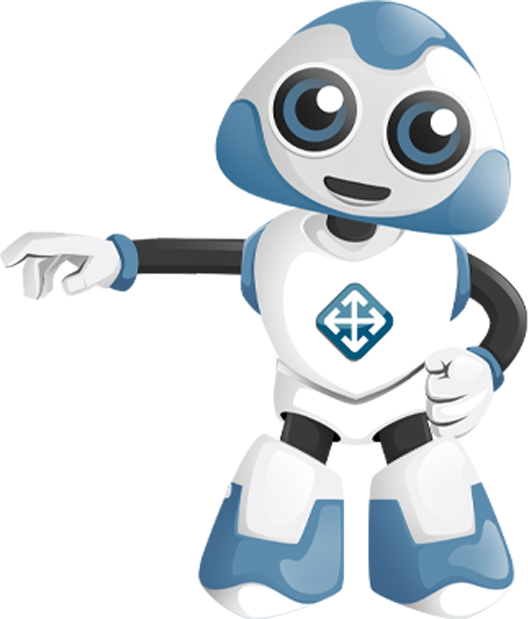PowerBroker for Windows
PowerBroker helps to improve privileges for system tasks, control panel applets, applications, software installs, management functions, software installs, and other applications and system operations.
Windows helps to provide Risk Compliance, Session Monitoring and serious File Monitoring capabilities for granular tracking for the various privileged user throughout Windows’ server and desktop environments.

The main goal of least privilege indicates that asset user will have the least level IG access privileges for users to conduct their jobs effectively. However, many basic operating systems, software functions, and basic operations need more than necessary rights. This requires users to get elevated privileges in the way of administrative password and username. PowerBroker for Windows also diminishes the need to maintain and distributes administrative credentials – it also credentials to end users.
Administrative tasks are not limited to servers or desktops even in modern versions of Windows. Everyday chores like software updates, application and operating system maintenance, and user administration can be broken out for servers and desktops by ordinary use case. An administration on a server needs end users to access of Microsoft SQL Server Management Studio to do some maintenance duties and regular desktop users reeds to provide distributed access to a server database, this is the last privilege permission needs for them are different. These are the kinds of examples that provide the context for the document.
Least-Privilege Implementations
PowerBroker for Windows is mostly used for managing Windows desktop privileges since desktops aren’t used generally for trusted administrative with advanced rights. However, the need for secure privileged accounts and servers is increasing due to recent security breaches in the U.S National Security Agency, various retailers, and organizations.
Desktop Implementations
Using the BeyondInsight IT Risk Management Platform five windows a unique set of tools that helps identify applications that require administrative access. For example, administrators can choose events quickly with the BeyondInsight Management Console seamlessly create PowerBroker regulations that give the right permission to applications and end users without interruption or intervention from end users to their workflow. Use cases for the rules fall under simple Categories like:
- Automatic application update and application installations, such as Java®, Adobe®, VMware®, etc.
- Operating system tasks that require administrative access, such as ODBC or date and time
- Applications that need administrative access like VMware workstation configuration utilities, Autocad, or browser plugins.
PowerBroker also includes a sample rules library that makes rule creation simpler by providing practices and samples for a typical implementation
An implementation gives a foundation for most of the least-privilege implementations and gives the best server implementation guidance needed by most organizations.
Server Implementations
If implemented on servers, PowerBroker for Windows is carefully molded around use cases similar to the ones required but administrative functions to fulfill its mission and maintain its servers. This is more simplified than the desktop implementation since most servers have targeted roles and server applications that make users less diverse.
Workflow Management
PowerBroker for Windows provides a robust workflow management capabilities that allow users to define:
- Workflows for creating automated ticket creation when potentially sensitive applications are launched
- Workflows when bad applications are given application privileges that could violate regulatory compliance initiatives or introduce risks to the hosts
Workflows that responds to suspicious privileged activities, like changes on the systems certificates and unauthorized access of users accounts
Operational Continuity and Disaster Recovery
Since privileged accounts are susceptible, privileged accounts management solutions are considered super crucial within an organization. Privileged accounts management solutions are therefore robust secure, and resilient, without any point of failure.
When it comes to PowerBroker for Windows, policies are shared with through the Active Directory, agents use forward and store technology when the manager isn’t present, and architectures supplier high availability like fault tolerant appliances.
Compliance Logging, Tracking, and Auditing
An essential requirement for most privileged account management solution is their ability to track and log all activities that happen when the access rules are triggered. PowerBroker especially loss privileged accounts account in a way that it provides tamper-proof audit trails. The solution also can forward logs to external SIEM system through multiple integration techniques.
Pros
- Conforms well with all servers both on cloud and on-premises
- Ability to log a session off remotely
- Secure access and password management to servers
- Administrators can see the changes on all servers with the recording mechanisms
Cons
- Takes a lot of iterations to set up
- Could be expensive depending on the licenses purchased
- It is user-friendly. The only way to understand it is to spend a lot of time working on it
We are here for you
GCA partners with industry-leading IAM technology companies.
Allow us to help you pick the best of bread solution for your IAM Issues